Web Zpot: How to Import and Display your Blog Posts on Tumblr
How to Import and Display your Blog Posts on Tumblr
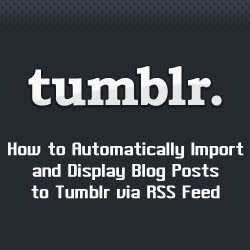
If you'd like your other blog services to appear as posts on your Tumblr blog. You can automatically import feed (RSS/ATOM) content to Tumblr blog. There're many options: as a Link, Link with summaries, Text without titles and Photos.
How to import Rss Feed to Tumblr:
1. Go to tumblr.com and login to you tumblr blog dashboard and click the Customize tab in the right side bar, as I mentioned below.
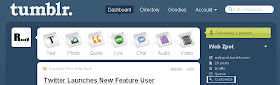
2. Now you're in services tab and add your feed url. Also you can import posts as link, link with summaries, text without summaries and photos. Check the below screenshot. When you finished it click start importing this feed
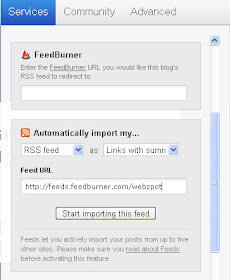
3. Now click save + close, all done. Whenever you post Tumblr will automatically import it every hour.
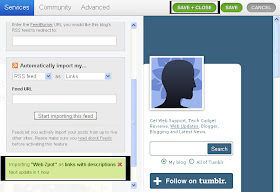
Demo: check Tumblr WebZpot
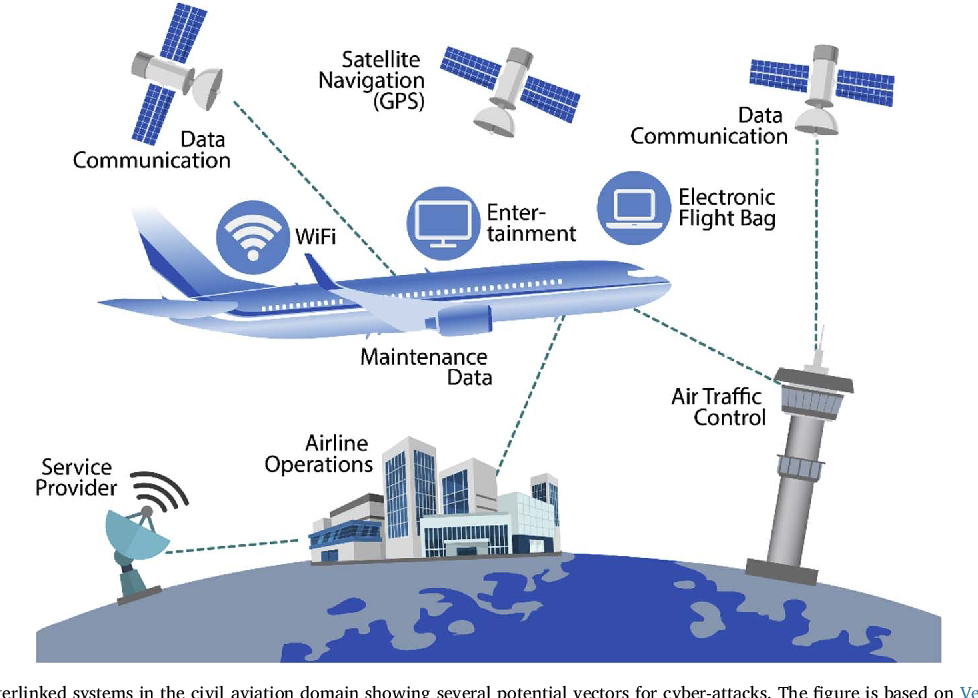

Comments
Post a Comment